The YouTube Data Viewer is a powerful tool designed to provide detailed information about any YouTube video and the channel that uploaded it. This tool makes it easy to find video statistics, such as the number of likes and dislikes, the video category, and channel information. It also shows regions where the video is restricted and converts the upload time and date to your local time zone. This makes it easy to see exactly when a video was uploaded, including the exact day, month, and time.
What is YouTube Data Viewer?
The YouTube Data Viewer is a tool that grabs detailed information about a YouTube video and the channel that posted it. It helps you find out important details like video statistics, the number of likes and dislikes, and the video category. It also shows if the video is restricted in certain regions and provides information about the channel. One of the best features is that it converts the video’s upload time to your local time zone, so you know exactly when it was posted.
How to Use YouTube Data Viewer Tool?
Using the YouTube Data Viewer tool is simple and straightforward. Here’s how you can use it:
Find and Copy the Video URL: Go to YouTube and find the video you want to get information about. Copy the video’s URL from the address bar.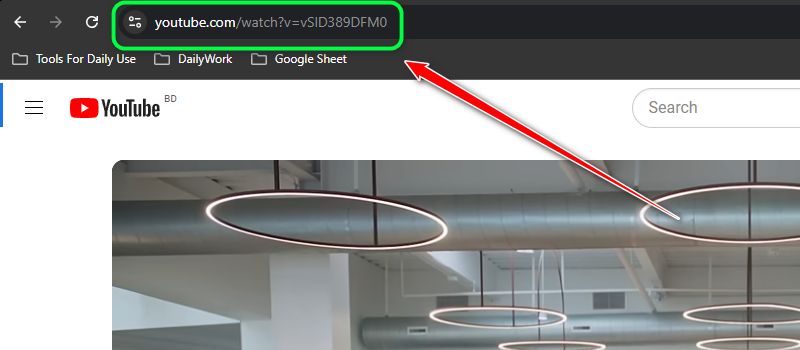
Paste the URL: Go to the YouTube Data Viewer too and Paste the copied URL into the tool’s search bar.
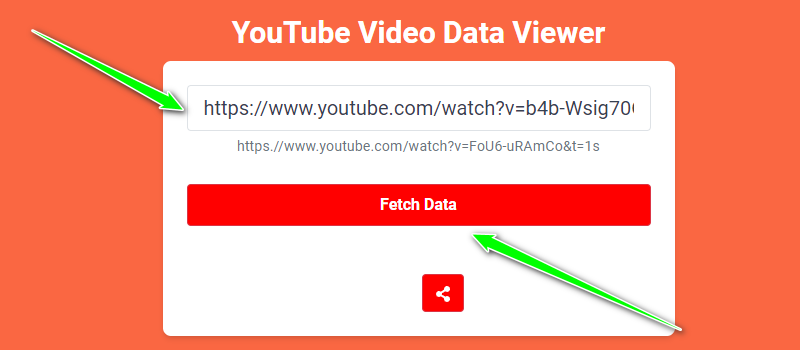
Get Data: Click the "Fetch Data" button to retrieve the data.
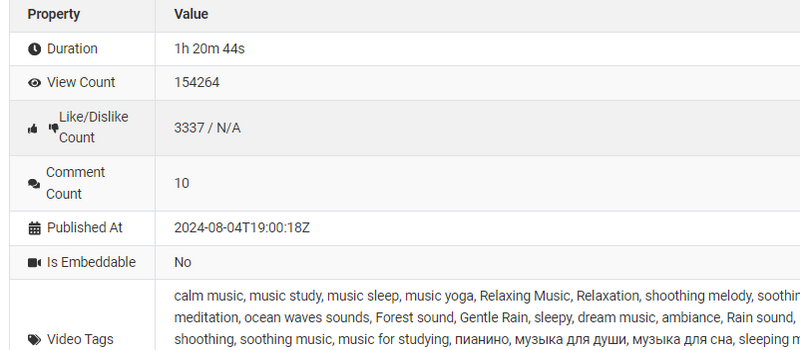
Show Data: The tool will display all the details about the video and the channel.
Why Are YouTube Data Important?
YouTube data is important because it helps you understand more about a video and its performance. Knowing the number of likes and dislikes, the video category, and other statistics can help you see how popular a video is and what kind of audience it attracts. This information is useful for content creators who want to improve their videos and for viewers who want to know more about the content they are watching. Additionally, knowing the exact upload time and whether a video is restricted in certain regions can provide valuable insights.
Which Data Are Included in YouTube Data Viewer?
The YouTube Data Viewer includes a wide range of detailed information about any YouTube video. The data includes:
- Duration: The length of the video.
- View Count: The total number of views the video has received.
- Like/Dislike Count: The number of likes and dislikes on the video.
- Comment Count: The total number of comments on the video.
- Published Date: The exact date when the video was published.
- Embeddable Status: Whether the video can be embedded on other websites.
- Video Tags: Tags associated with the video for search optimization.
- Description: The description provided by the uploader for the video.
This comprehensive data helps you understand everything about a YouTube video, from its popularity and audience engagement to its content and technical details.
Benefits of Using Our YouTube Data Viewer
There are several benefits to using the YouTube Data Viewer:
- Easy Access to Data: Quickly find detailed information about any YouTube video.
- Local Time Conversion: See the exact upload time and date in your local time zone.
- Comprehensive Information: Get all the important statistics and details in one place.
- User-Friendly: Simple and easy to use, even for beginners.
- Save Time: No need to manually search for information; the tool does it for you.
Quick Fixes: A Troubleshooting Manual
Invalid URL:
- Ensure you have entered a valid YouTube video URL.
Fetch Limit Exceeded:
- If you receive a message that the fetch limit has been exceeded, wait for a while or consider upgrading your plan for unlimited access.
Error Messages:
- If you encounter any error messages, please ensure you are logged in and have an active internet connection. If the problem persists, contact support.
Conclusion
The YouTube Data Viewer is a valuable tool for anyone who wants to learn more about YouTube videos and channels. It provides detailed information quickly and easily, helping you understand video performance and channel details. Whether you’re a content creator looking to improve your videos or a viewer wanting to know more about what you’re watching, the YouTube Data Viewer is the perfect tool for you. Try it out today and see how it can help you gain more insights into your favorite YouTube content!



.c456c998.png&w=256&q=75)