Tags are keywords or phrases that describe your videos, and they help viewers disover your content more easily. By using the right tags, you can attract more viewers, grow your audience, and increase the number of views on your videos. Our tool is designed to be simple and user-friendly, making it easy for anyone to use. Whether you’re new to YouTube or experienced, our tag enerator can help you create effective tags that boost your video’s visibility. Try it out today and see the difference it can make! AI YouTube Tag Generator is here to help you make your videos easier to find.
What Are YouTube Tags?
YouTube tags are keywords or phrases that you add to your videos. They help describe what your video is about. When people search for videos on YouTube, tags help the platform understand your content so it can show your video to the right audience. Using good tags makes it easier for viewers to find your videos.
How to Use AI YouTube Tag Generator Tool
Using our YouTube Tag Generator is simple: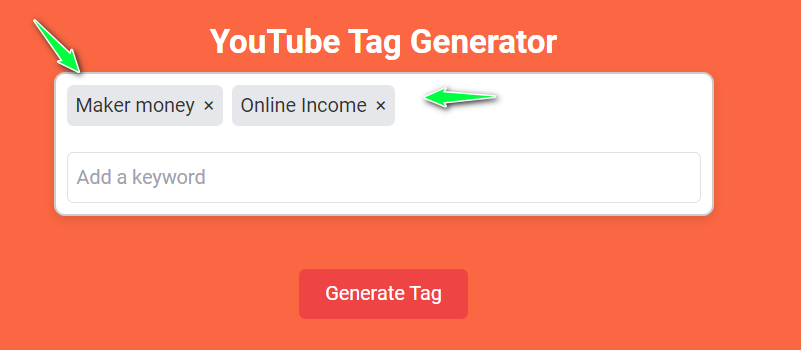
- Step 1: Type Multiple Keywords for your YouTube video.
- Step 2: Click the “Generate Tags” button.
- Step 3: You’ll see a list of suggested tags that you can use for your video. You can download these tags or copy and save them for later.
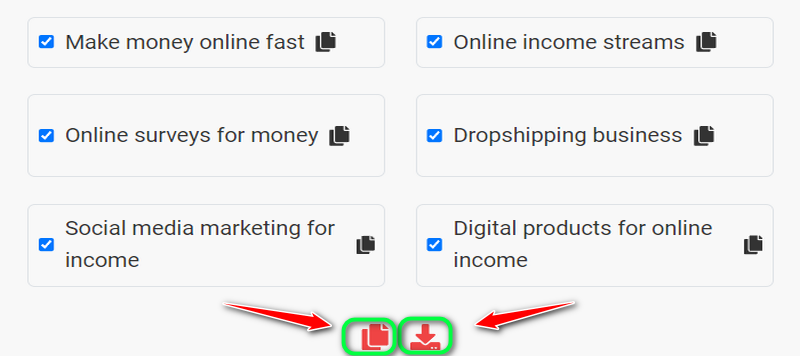 Why Use AI YouTube Tag Generator?
Why Use AI YouTube Tag Generator?
AI YouTube Tag Generator is a tool that helps you find the best tags for your videos. It suggests keywords that are SEO-optimized, which means they’re more likely to help your video rank higher in search results. Using a tag generator saves you time and makes it easier to come up with effective tags that can boost your video’s reach and visibility.
Why Are YouTube Tags Important?
Tags are important because they help increase your video's visibility. When you use relevant tags, it helps YouTube know the topics of your video, which improves how your video ranks in search results. This means more people can discover your content, leading to more views and subscribers. Good tags are essential for reaching a wider audience.
Benefits of Using Our YouTube Tag Generator
- SEO-friendly tags.
- Less work for you.
- Helps you come up with new video ideas.
- Increases views on your videos.
- Make your videos appear in Suggested Videos.
How Many Tags Should I Use on YouTube?
When adding tags to your YouTube videos, it's best to use 5-8 tags that accurately describe your content. You have up to 400 characters to use across all your tags, so choose wisely. Make sure the tags are relevant, as they help YouTube understand what your video is about and show it to the right audience. Avoid using misleading tags, as they can cause viewers to leave quickly, which can hurt your ranking.
Final Thought
So, using the right tags is crucial for getting your videos noticed on YouTube. Our free YouTube Tag Generator makes it easy to find the best tags for your content. By using our tool, you can improve your video’s visibility, attract more viewers, and grow your channel. Try out the YTube Tool today and see how it can help your videos succeed!



.c456c998.png&w=256&q=75)