The YouTube Channel ID Finder is a tool that helps you find the unique ID of any YouTube channel quickly and easily. If you're tired of scrolling through endless videos trying to find a specific channel, this tool is for you! Just enter the username or video link, and you'll get the channel's ID in seconds. No more wasting time—this tool makes it simple to find exactly what you're looking for.
What is the YouTube Channel ID Finder?
The YouTube Channel ID Finder is a free online tool that helps you find a channel ID or get statistics from a YouTube channel. You can do this by entering a channel link, video URL, or YouTube username. Sometimes, the tool might not show any statistics for the channel. This happens when it can’t find an exact match. Make sure you are using the correct username, Channel URL, or any video URL from that user. The best way to get accurate statistics is by entering the URL of the latest video from the channel.
How Does Our YouTube Channel ID Finder Work?
Our tool works by using the URL of the YouTube channel. You just need to input the URL of the channel into the tool, and it will quickly show you the corresponding Channel ID. It’s fast and accurate, making it easy for anyone to get the YouTube Channel ID without any complicated steps.
How to Use This YouTube Channel ID Finder
Follow these simple steps to find a YouTube Channel ID:
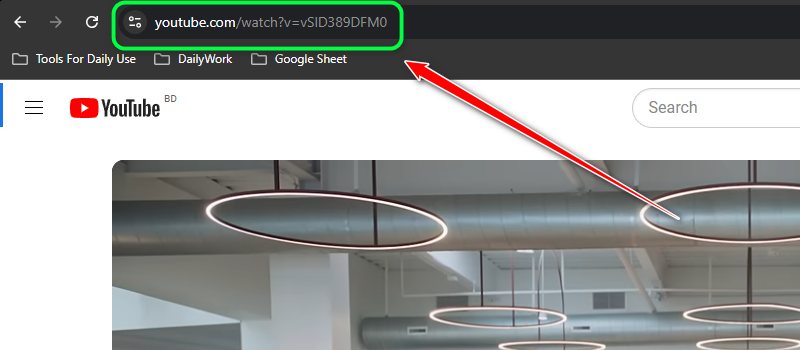
Find and Copy the Video: Find the YouTube video you are interested in. Copy the URL of the video from the address bar.
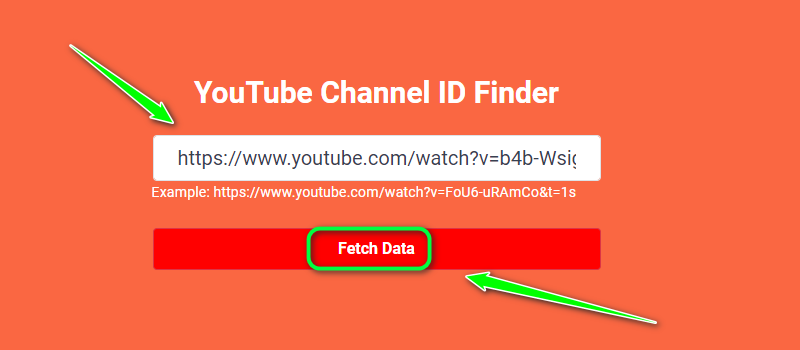
Enter the URL: Paste the YouTube channel URL into the input box and click the “Fetch Data” button.

See the ID: The tool will display the exact Channel ID. You can then copy the Channel ID and use it as needed.
Which Data are Included in Channel ID Finder?
When you use a Channel ID Finder, you can get several pieces of information about a YouTube channel. These include:
- Channel ID: The unique identifier for the channel.
- Channel Name: The name of the channel.
- Channel URL: The web address of the channel.
- Channel Description: A summary of what the channel is about.
- Subscribers: The number of people who subscribe to the channel (sometimes this information may not be shown).
- Total Views: The total number of views the channel has received (sometimes this information may not be shown).
- Video Count: The number of videos uploaded to the channel (sometimes this information may not be shown).
- Profile Image: The Profile Image of the Channel.
Benefits of Using the YouTube Channel ID Finder
Using the YouTube Channel ID Finder offers several benefits:
- Saves Time: Quickly get the Channel ID without manual searching.
- Easy to Use: Simply enter the channel URL to retrieve the ID.
- Accurate: Ensures you get the exact Channel ID for the correct channel.
- Seamless Integration: Works well with various applications and APIs.
- Efficient: Helps with channel analytics and collaborations by providing the necessary ID.
Why Are Channel ID Finders Important?
Channel ID Finders are important because they help you quickly find the unique ID of any YouTube channel without having to search manually. This is useful for many reasons. For example, if you're a content creator or marketer, knowing the channel ID helps you manage your channel better, collaborate with other creators, and analyze channel performance. It saves you time and effort, making it easier to work with YouTube channels.
Conclusion
So, a YouTube Channel ID Finder is a very useful tool for quickly finding the unique ID and important information about any YouTube channel. It makes managing and analyzing channels much easier by providing accurate and detailed information. Whether you’re a content creator, marketer, or just someone who wants to know more about a YouTube channel, using a Channel ID Finder can save you a lot of time and effort.



.c456c998.png&w=256&q=75)