The YouTube Channel Search Tool is a helpful online tool that allows you to find YouTube channels based on specific keywords and subscriber counts. Whether you are looking for new content to watch, potential collaborators, or inspiration for your own channel, this tool can make your search easier and more efficient.
What is the YouTube Channel Search Tool?
The YouTube Channel Search Tool is designed to help you find YouTube channels that match certain criteria. By entering a keyword and setting a range for the number of subscribers, you can quickly locate channels that fit your interests or needs. This tool is particularly useful for content creators, marketers, and anyone who wants to explore YouTube more effectively.
How to Use YouTube Channel Search Tool?
Using the YouTube Channel Search Tool is simple and straightforward. Here are the steps to follow:
Enter Keyword: In the "Enter Keyword" box, type in a word or phrase related to the type of YouTube channels you are looking for. For example, if you are interested in cooking channels, you could enter "cooking" or "recipes."
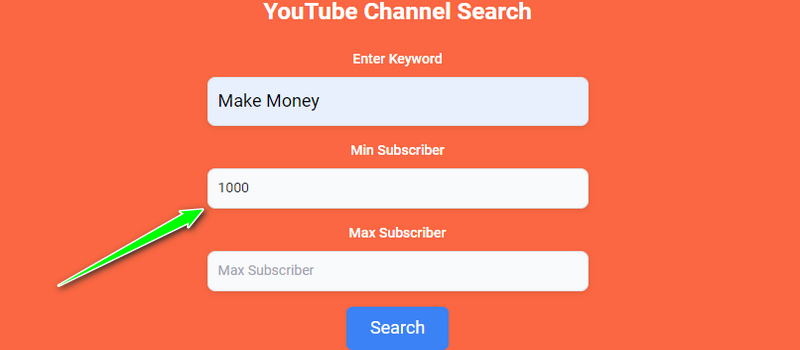
Set Min Subscriber: In the "Min Subscriber" box, enter the minimum number of subscribers you want the channels to have. Use the drop-down menu to set this number. For instance, if you want to find channels with at least 1,000 subscribers, set the value to 1,000.
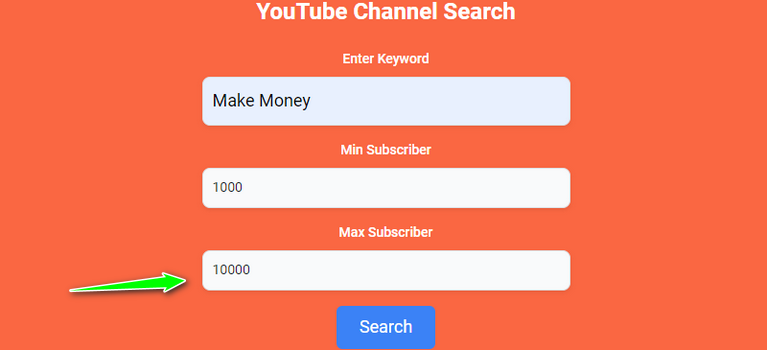
Set Max Subscriber: In the "Max Subscriber" box, enter the maximum number of subscribers you want the channels to have. This helps narrow down your search to channels within a specific subscriber range. For example, you might set the maximum to 100,000 if you are looking for mid-sized channels.
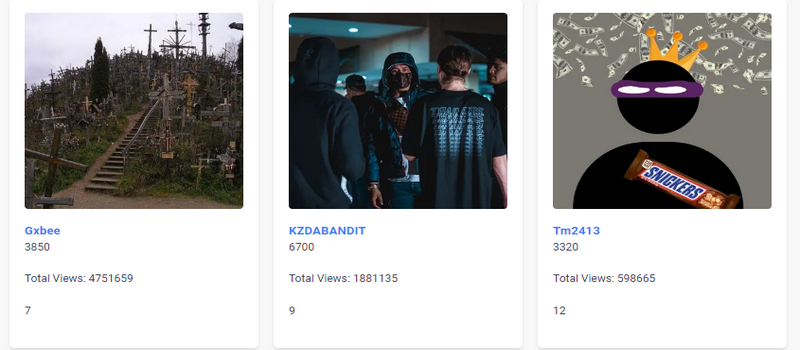
Search: Click the "Search" button after entering the keyword and setting the subscriber range. The tool will then search for YouTube channels that match your criteria and display the results.
Benefits of Using the YouTube Channel Search Tool
There are several benefits to using the YouTube Channel Search Tool:
- Find Relevant Channels: Easily find YouTube channels that match your interests or needs by searching with specific keywords.
- Save Time: Instead of manually searching through YouTube, use this tool to quickly locate channels that meet your criteria.
- Discover New Content: Explore new channels and discover content that you might not have found otherwise.
- Identify Potential Collaborators: If you are a content creator, use the tool to find other creators with a similar audience size for potential collaborations.
- Improve Your Channel: Get inspiration from other channels in your niche to improve your own content and strategies.
Why Should You Use the YouTube Channel Search Tool?
The YouTube Channel Search Tool is an excellent resource for anyone who wants to make the most out of their YouTube experience. It helps you find channels that are relevant to your interests, making it easier to explore new content and connect with other creators. Whether you are looking for channels to watch, collaborators to work with, or ideas to inspire your own content, this tool can help you achieve your goals efficiently.
What types of keywords should I use in the search?
You can use any keyword related to the content you are interested in. For example, if you are looking for cooking channels, you can use keywords like "cooking," "recipes," or "food." It's helpful to think about what topics or themes you want to explore. Keywords can be specific (like "Italian recipes") or more general (like "cooking"). Using relevant and descriptive keywords will help the tool find channels that best match what you are looking for.
How can the tool help content creators?
The YouTube Channel Search Tool can be incredibly beneficial for content creators. It helps you find potential collaborators by locating channels with similar audience sizes or content themes. Collaboration can help you reach new viewers and grow your channel. Additionally, the tool allows you to discover new content ideas and trends in your niche, providing inspiration for your own videos. By studying successful channels, you can learn new strategies and improve your own content, making your channel more appealing to viewers.
Conclusion
The YouTube Channel Search Tool is a valuable and easy-to-use tool that makes finding YouTube channels simple and efficient. By allowing you to search for channels based on keywords and subscriber counts, it helps you discover new content, identify potential collaborators, and improve your own YouTube experience. Whether you are a viewer, a content creator, or a marketer, this tool can help you explore YouTube more effectively and achieve your goals.



.c456c998.png&w=256&q=75)