YouTube Title Generator helps you create catchy titles for your videos. Titles are the first thing people see, and a good one can grab their attention right away. With the right words, your title can help your video show up in search results, making it easier for people to find and watch. The AI Youtube Title Generator tool gives you creative ideas for titles that stand out and get more clicks.
What is a YouTube Title?
A YouTube title is the name you give your video when you upload it. It’s mandatory because it tells viewers and the YouTube algorithm what your video is about. Titles can vary in length but should be concise and engaging. Including relevant keywords in your title helps your video rank higher in search results, making it easier for viewers to find your content.
How To Use YouTube Title Generator?
Our Video Title Generator simplifies the process of creating compelling titles. Here’s how it works:
Step 01: Enter a Keyword: Start by typing a keyword related to your video’s content.
Step 02: Click "Generate Title": Hit the generate button to get a list of suggested titles.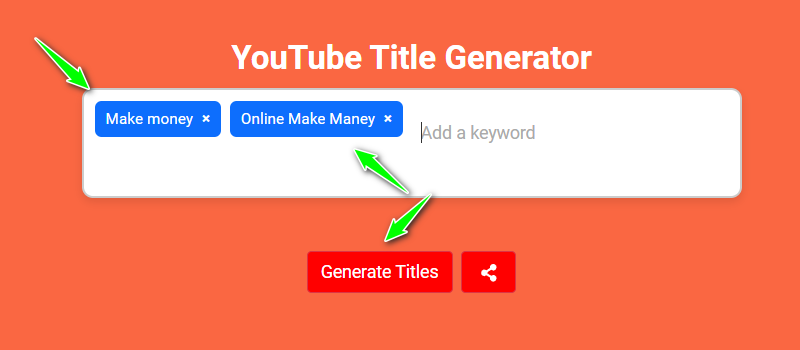
tep 03: Browse Suggestions: Look through the list of title ideas provided by the tool.
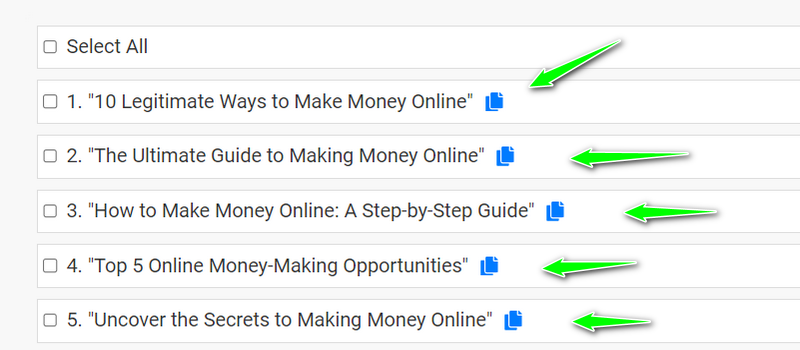
Step 04: Select Your Favorites: Check the boxes next to the titles you like.
Step 05: Copy or Download: You can either copy the selected titles or download them as a text file.
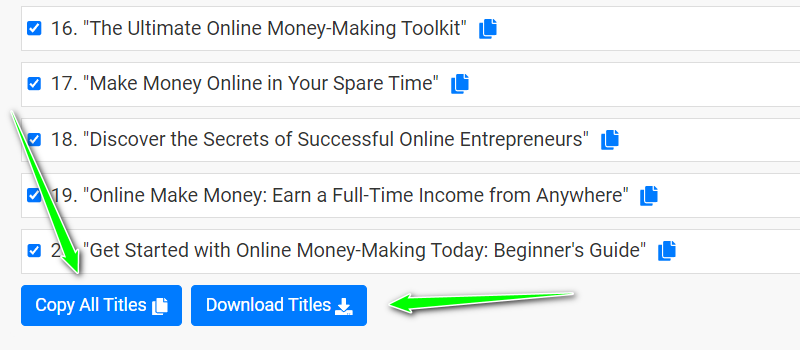
This tool helps you brainstorm creative titles quickly, saving time and effort.
Can You Change YouTube Video Titles?
Yes, you can change your video titles anytime. Just go to YouTube Studio, select your video, click "Edit," and update the title. Remember, changing your title might affect how your video appears in search results, so choose wisely.
What Makes a Good YouTube Video Title?
- Keep titles short, ideally 70-80 characters.
- Capitalize the first letter of each word to make it stand out.
- Use simple, clear language.
- Avoid clickbait; be honest about your content.
- Include relevant keywords to improve search rankings.
- Add numbers or lists, like "Top 5 Tips."
Tips for Creating the Best Titles:
- Focus on one main keyword.
- Use exciting or surprising words to catch attention.
- Think about what your audience wants.
- Use numbers or “how-to” phrases to make titles more appealing.
How to Title Your YouTube Videos to Get More Views:
- Keep titles under 70 characters so they’re fully visible.
- Start with a relevant keyword.
- Use specific keywords that describe your video.
- Avoid unrealistic clickbait titles.
- Include numbers or “how-to” phrases to grab attention.
Why is the YouTube Title Important?
The title of your video plays a crucial role in attracting viewers. A catchy and descriptive title can grab attention and give viewers a glimpse of your content. It also helps with SEO, as titles that include trending keywords are more likely to appear in search results. A strong title can significantly impact your video's success by increasing views and engagement.
Conclusion
AI YouTube Title Generator helps you create eye-catching and engaging titles that attract more viewers. With just a few clicks, you can generate creative, SEO-friendly titles that improve your video's visibility and make it stand out in search results. Try our tool today to boost your channel’s reach and see the impact of compelling titles on your video’s success!



.c456c998.png&w=256&q=75)