The YouTube Monetization Checker is a powerful and user-friendly platform that helps you quickly determine if a YouTube channel or video is monetized. By providing detailed statistics and estimated earnings, it offers valuable insights into the financial performance of the content. This tool simplifies the process of checking monetization status, helping creators and viewers make informed decisions about their content and collaborations.
What is the YouTube Monetization Checker?
The YouTube Monetization Checker is a useful tool that helps you determine whether a YouTube channel or video is making money. It calculates the estimated revenue for a video or channel and provides detailed information and statistics. This tool gives you an overview of the financial performance of a channel or video by offering different revenue estimates.
How to Use the YouTube Monetization Checker
The Monetization Checker works by using advanced YouTube APIs that analyze various elements. It looks for specific advertising elements, ad formats, ad counts, and ad insertion intervals to determine whether a channel or video is monetized. By examining these values, the tool provides insights into the profitability of a channel or video and offers various statistics.
Step 01: Find the YouTube video you're interested in. Copy the video's URL from the address bar.
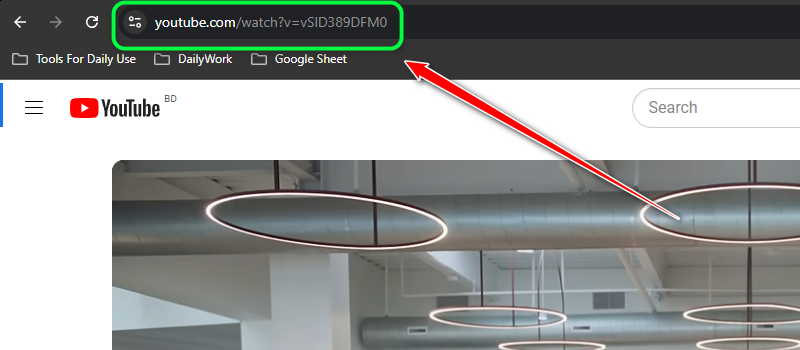
Step 02: Paste the YouTube channel URL into the input box and click the "Check Monetization" button.
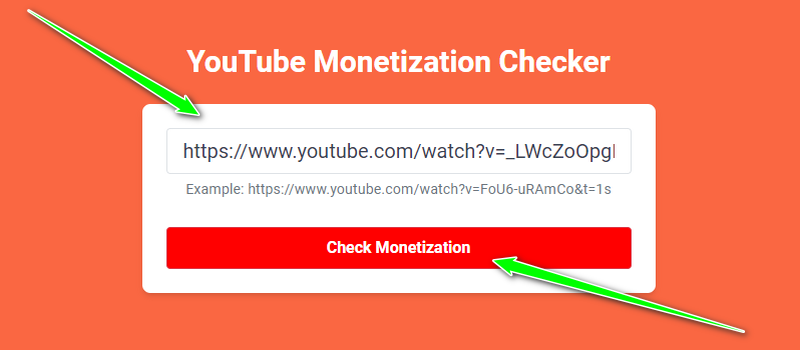
Step 03: The tool will display all the channel data.
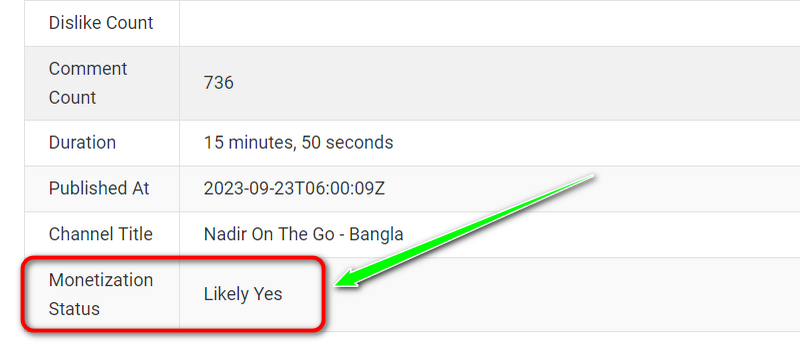
What Data is Included in the YouTube Monetization Checker?
- Video URL: The web address of the specific YouTube video.
- Channel URL: The web address of the YouTube channel.
- Title: The title of the video or channel.
- Description: A summary of the content of the video or channel.
- Views: The number of views the video has received.
- Likes: The number of "Likes" the video has received.
- Dislikes: The number of "Dislikes" the video has received.
- Comments: The number of comments on the video.
- Duration: The duration of the video.
- Published On: The date and time the video was published.
- Channel Title: The name of the YouTube channel.
- Monetization Status: Indicates whether the video or channel is monetized.
Benefits of Using the YouTube Monetization Checking Tools
Using a YouTube Monetization Checker tool offers several significant advantages for both content creators and viewers. One of the main benefits is the ability to quickly and easily determine whether a channel or video is monetized, saving you the trouble of manually checking multiple videos. This tool provides detailed statistics and estimated earnings, offering valuable insights into a channel's financial performance. By understanding which videos or channels are monetized, creators can analyze successful content and strategies to improve their own monetization efforts.
Moreover, YouTube Monetization Checking tools help maintain transparency and authenticity on the platform. By checking the monetization status, you can ensure that the channels you follow or collaborate with are legitimate and meet YouTube's monetization criteria. This can be particularly useful for brands and advertisers looking to partner with content creators. Additionally, these tools can help creators ensure they comply with YouTube's policies and guidelines, reducing the risk of demonetization or other penalties. Overall, using a monetization verification tool can improve your understanding of YouTube's monetization environment, helping you make informed decisions and optimize your content strategy.
How to Check if a YouTube Channel is Monetized
Method 1:
To check if a YouTube channel is monetized, simply paste the YouTube channel URL into the monetization verification form box.
Method 2:
- Look for a "Join" button on the channel.
- Check if there are ads in multiple videos on the channel.
- Look for a link to collaborate with an MCN (Multi-Channel Network) or CMS (Content Management System) company on the "About" page of the channel.
- Make sure the channel and video pass the authenticity test.
Additionally, if the subscriber count is over 1,000 and the total watch time (Total video minutes × Total views) is over 4,000 hours (240,000 minutes), it’s clear that the channel is generating money.
What Are the Requirements to Enable Monetization on a YouTube Channel?
To enable monetization on a YouTube channel, you must meet the following requirements:
- Subscribers: You need at least 500 subscribers.
- Watch Time: You need 3,000 hours of watch time in the last 12 months or 3 million Shorts views in the last 90 days.
- Public Videos: You must have uploaded at least 3 public videos in the last 3 months.
Once you meet these requirements, you can apply for the YouTube Partner Program. As a member, you will have access to features like Super Thanks, Super Chat, Super Stickers, channel memberships, and the ability to promote your products via YouTube Shopping.
Why Do I See Ads on Non-Monetized YouTube Videos?
A few years ago, you would only see ads on monetized videos. However, on November 18, 2020, YouTube updated its terms and policies. Now, ads may appear on non-monetized channels if they meet certain criteria:
- Copyright Issues: The video creator may not have all the necessary rights for the content, and a third party (the rights holder) may claim the advertising revenue.
- Non-Partner Channels: The channel is not part of the YouTube Partner Program.
In these cases, the channel owner does not earn money from the ads. Instead, YouTube or the third party holding the rights to the advertisement or video receives the revenue.
What is the "Authenticity Status" of a Channel and Video?
The "Authenticity Status" of a channel and video indicates whether the content is original or reused. YouTube does not consider videos with a negative authenticity status as original, meaning the content has likely been used before. Channels with videos that have a negative status are not eligible for monetization, and if a monetized channel has a video with a negative status, it means non-original content is present. On the other hand, a positive authenticity status means that the channel’s content is original, making it eligible for monetization or increasing the likelihood of approval for monetization.
Conclusion
The YouTube Monetization Checker is an essential resource for anyone looking to understand the monetization status and financial performance of YouTube channels and videos. It provides detailed information, saving time and effort by quickly determining whether the content is monetized. Whether you're a content creator looking to optimize your earnings or a viewer interested in the authenticity of a channel, this tool offers valuable insights to help you make informed decisions and enhance your YouTube experience.



.c456c998.png&w=256&q=75)